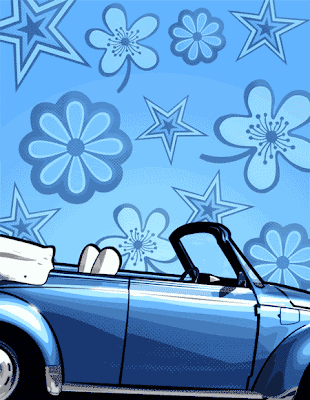
Flickr member SamHastings has posted some really nice artwork in our new flickr group, like the one seen here. He has been generous enough to offer a brief explanation of his technique.
"take the source image and trace vector it using the pen tool. (i normally posterise a duplicate of the original image and then go over the lines, using the original for colouring)
next, duplicate the original image to a new canvas.
then convert to grayscale.now use either image>adjustments>threshold or contrast function. (for this image i used contrast but play around and see what you prefer)apply a little filter>blur>gaussian blur then convert to bitmap:-
(flatten layers?=yes - output?=whatever original image was pixels/inch - method use?=halftone screen ok frequency?=you choose - angle?=45 degrees - shape?=round)
now convert back to grayscale (size ratio?=1) then convert to RGB, now duplicate the image back into your original document. (with the vector)
change the blending mode on this new, half toned layer to soft light or multiply (experimentation!) and adjust the opacity until you're happy with it.
i used the same sort of technique for the flowers in the background, except i added some inner shadows and other such things to create some shadowing before i bitmapped them, otherwise you end up with a uniform pattern of dots which looks crap.
that's about it i think, if any more comes to mind then I'll rectify that at a later date.
good luck! and as i say, experimentation is the key, if you just follow these instructions to the letter then where's the individuality?! have fun with it, let me know how it goes and let me see your interpretations."
"take the source image and trace vector it using the pen tool. (i normally posterise a duplicate of the original image and then go over the lines, using the original for colouring)
next, duplicate the original image to a new canvas.
then convert to grayscale.now use either image>adjustments>threshold or contrast function. (for this image i used contrast but play around and see what you prefer)apply a little filter>blur>gaussian blur then convert to bitmap:-
(flatten layers?=yes - output?=whatever original image was pixels/inch - method use?=halftone screen ok frequency?=you choose
now convert back to grayscale (size ratio?=1) then convert to RGB, now duplicate the image back into your original document. (with the vector)
change the blending mode on this new, half toned layer to soft light or multiply (experimentation!) and adjust the opacity until you're happy with it.
i used the same sort of technique for the flowers in the background, except i added some inner shadows and other such things to create some shadowing before i bitmapped them, otherwise you end up with a uniform pattern of dots which looks crap.
that's about it i think, if any more comes to mind then I'll rectify that at a later date.
good luck! and as i say, experimentation is the key, if you just follow these instructions to the letter then where's the individuality?! have fun with it, let me know how it goes and let me see your interpretations."
Comments are now available on this site, so make sure to leave one!
1 comment:
I am going to have to try this out. I like this image and the others you posted in the group.
thanks.
Post a Comment